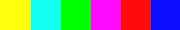AE3D Export
An After Effects script that exports selected cameras, lights, and layer animation within the AE work area to Maya, 3ds Max, or Lightwave.
Background
When working on a project that combines 2D and 3D I like to start in After Effects using simple box models as placeholders for the 3D elements. Since I can work on the text animations at the same time as working out camera moves, I can get to full colour, low-res animatics more quickly than other methods.
There is a difficulty, however, going to the next phase of incorporating renders of real 3D meshes into the project. I had worked with a number of 3D artists who tried to match my finessed camera animations, but I was not satisfied with the results. In principle, I knew the camera data in AE could be transferred to a 3D program, but that this workflow was considered ‘backwards’ and the software wasn’t designed to do this out of the box.
AE3D Export was then written to employ my preferred workflow and work better with 3D artists.
Fun fact
AE3D Export was featured in a tutorial entitled ‘3D Ledge’ on Andrew Kramer’s popular FX website Video Copilot (jump straight to the relevant section of the video here).
Features
- Works in most popular 3D applications, including Cinema 4D (which accepts Lightwave scenes).
- Very simple operation and UI: select your layers, set your workflow, choose your 3D package and press export.
- By default the world centre of AE can be shifted to the world centre of the 3D app.
- By default 4 corner null objects are exported for any AE rectangular layer. This helps to match the exact scale of a 3D mesh in the 3D program.
- The world scale can be increased or decreased by factors of 10.
- By default 4 view cameras are added for a new Maya scene (which can be turned off if you are merging the AE data into an existing Maya scene).
- By default the Z axis is rotated to ‘up’ for 3ds Max, as this is the program’s normal orientation.
- Automatically translates any non-square pixel format from AE.
- For efficiency it only translates animated channels.
- UI design, coding: Ryan Gilmore